Langkah simple dalam membuat bentuk dengan menggunakan line, offset , fillet, erase
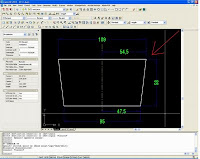 Langkah langkah yang harus kita lakukan adalah :
Langkah langkah yang harus kita lakukan adalah :Command: l
LINE Specify first point:
Specify next point or [Undo]:
Specify next point or [Undo]:
Command:
LINE Specify first point:
Specify next point or [Undo]:
Specify next point or [Undo]:
Command: o
OFFSET
Specify offset distance or [Through]
Select object to offset or
Specify point on side to offset:
Select object to offset or
Specify point on side to offset:
Select object to offset or
Command: f
FILLET
Current settings: Mode = TRIM, Radius = 0.4000
Select first object or [Polyline/Radius/Trim/mUltiple]: r
Specify fillet radius <0.4000>: 0
Select first object or [Polyline/Radius/Trim/mUltiple]:
Select second object:
Command:
FILLET
Current settings: Mode = TRIM, Radius = 0.0000
Select first object or [Polyline/Radius/Trim/mUltiple]:
Select second object:
Command: o
OFFSET
Specify offset distance or [Through] <47.5000>: 54.5
Select object to offset or
Specify point on side to offset:
Select object to offset or
Specify point on side to offset:
Select object to offset or
Command: l
LINE Specify first point:
Specify next point or [Undo]:
Specify next point or [Undo]:
Specify next point or [Close/Undo]:
Command:
LINE Specify first point:
Specify next point or [Undo]:
Specify next point or [Undo]:
Command:
Command:
** STRETCH **
Specify stretch point or [Base point/Copy/Undo/eXit]:
Command:
** STRETCH **
Specify stretch point or [Base point/Copy/Undo/eXit]:
Command: *Cancel*
Command:
Command: _.erase 1 found
Command: _dimlinear
Specify first extension line origin or


Jasa Desain rumah tinggal, apartemen, kantor, stand pameran, Interior Kamar tidur, Interior, Eksterior, denah rumah, rumah 2d, Jasa 3d, 3d interior, desain 3d, jasa desain murah berpengalaman, jasa desain produk,design produk, desain interior, desain brosur, produk promosi, gambar desain rumah, contoh desain rumah, jasa desain rumah minimalis, jasa desain interior, desain rumah minimalis, Jasa desain rumah online, jasa arsitek murah, jasa desain taman, jasa desain grafis, jasa desain logo, jasa desain interior, jasa desain rumah minimalis, desain produk, jasa desain rumah,jasa desain stand pameran, jasa gambar desain stand pameran, design stand pameran, kontraktor stand pameran desain interior pameran, desain booth, booth pameran,design stand pameran, gambar stand pameran, layout stand pameran, design interior pameran, booth design, booth pameran, stand booth, contoh layout pameran, Jasa desain Interior Ruang makan, Restoran dan Cafe, stand booth Expo, Booth promosi, booth pameran, Stand Pameran Exhibition, jasa desain interior untuk ruang office kantor anda, Restoran rumah makan, Wardrobe lemari pakaian.
BalasHapusCukup dengan SMS ke 081916200296, 08979198363, Email ke arusha.st@gmail.com, desain yang anda butuhkan sudah sesuai keinginan anda.
Contoh-contoh desain yang telah dibuat bisa dilihat di:
www.desain3d.com
www.jasa-gambar-desain.blogspot.com
www.jasa-desain-gambar-murah.blogspot.com
www.autocad-solidworks-unigraphics.blogspot.com
www.jasa-interior-eksterior.blogspot.com
www.jasa-interior-eksterior3d.blogspot.com
www.jasa-interior-3d.blogspot.com
www.jasa-eksterior-interior.blogspot.com
www.jasa-desainer.blogspot.com